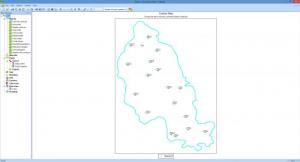3DField
4.5.3
Size: 5.77 MB
Downloads: 5867
Platform: Windows (All Versions)
If you’re into geography, maps, and mapping, then the 3DField software application is well worth a try. What does this application do, you ask? The answer is simple: it helps you create 3D maps. Feed it the necessary data (scattered points, numerical arrays or other data set) and it will help you create 3D maps, contour maps, contour charts, and surface plots.
Two 3DField editions are available: 3DField and 3DField Pro. 3DField works with 32-bit and with 64-bit Windows editions; one installer is enough to get 3DField up and running on a 32- or 64-bit Windows PC. 3DField Pro also works with 32-bit and with 64-bit Windows editions; but there is an installer for 32-bit Windows PCs and another installer for 64-bit Windows editions.
Some sample projects come bundled with 3DField. By loading Sample 1, the application’s interface was populated with info. By loading Sample 1, I could get a quick taste of what it is like to use the application to create 3D maps. I liked that 3DField let me load a sample and thus nicely shed some light on the functionality it has to offer.
Speaking about functionality, everything seems to revolve around the word “many.” You see, there are many types of data that you can load into the application; there are many types of gridding methods to play with; there are many types of maps that can be created with 3DField; there are many export options to play with.
3DField is not free, it is only free to try. A prompt shows up when you launch 3DField and tells you that the unregistered version is limited to less than 50 points and does not print 3D view.
Enter data into 3DField and this handy tool will help you create 3D maps.
Pros
3DField works with 32- and 64-bit Windows editions. Two 3DField editions are available: 3DField and 3DField Pro. Some sample projects come bundled with 3DField. 3DField takes scattered points, numerical arrays, and other data sets and it transforms them into 3D maps, contour maps, contour charts, surface plots.
Cons
Trial limitations: limited to less than 50 points, does not print 3D view, nag screen.
3DField
4.5.3
Download
3DField Awards

3DField Editor’s Review Rating
3DField has been reviewed by George Norman on 04 Feb 2015. Based on the user interface, features and complexity, Findmysoft has rated 3DField 5 out of 5 stars, naming it Essential